Fonts
Please always supply us with fonts used in your documents, specially if its something special or custom that you have obtained. We have an extensive font collection, but ask all supplied artwork text is converted to outlines. We want to guarantee that when opening our document nothing changes placement or changes remotely.
To outline fonts in Adobe Illustrator, select all the elements in your document: Select -> All and then to outline the fonts: Type -> Create Outlines.
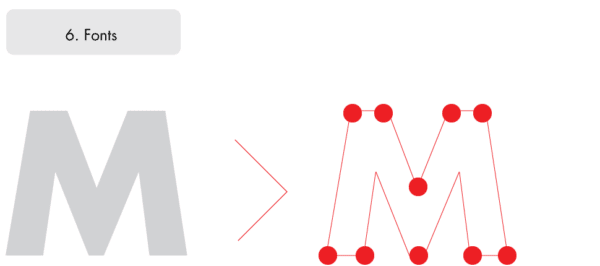
Images
Supplied images must be at least 300dpi and saved as CMYK in order for us to print to the highest level. Remember image sources on the internet tend to be 72dpi and RGB which are too low in resolution for printing. Re-sampling an image from 72dpi to 300dpi will not solve the problem and still not be print quality.
We understand at BML Print that its not always possible to deliver 300dpi high resolution images, but ask you understand that we can not make the images better on production and we can only work with the images you supply us. See image below to see the difference between a 300dpi image and a low resolution 72dpi image.
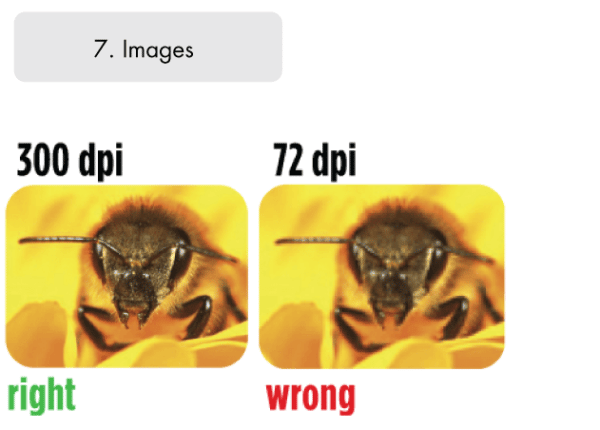
File Type
We recommend all artwork to be supplied in press(high) quality PDF format with all fonts either embedded or outlined. We are able to accept the following file formats for print:
Adobe PDF, Encapsulated Postscript, Adobe Photoshop
Adobe Illustrator, JPG, TIFF and PNG Images and Microsoft Word.
See our page dimensions on the suppling artwork section to make sure your image is set to the right size. Hopefully before you start creating your document.

Proofing
We supply each client with low resolution digital proofs in pdf format, as well as High resolution digital proofs available on request for every job we process.